Please note : This help page is not for the latest version of Enterprise Architect. The latest help can be found here.
License Management
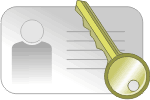
The License Management dialog in Enterprise Architect enables you to upgrade Enterprise Architect and to register Add-Ins. The dialog lists:
| · | The currently-registered keys |
| · | The product each key applies to |
| · | When each private key expires |
| · | When each shared key is to be reactivated in the keystore for issue to another user |
Access Help | Register and Manage License Key(s)
License Management options
Option |
Action |
See also |
||||||
|---|---|---|---|---|---|---|---|---|
Add Key |
Display the Add Registration Key dialog, which you can use to:
|
|
||||||
Remove Key Release Key |
|
|
||||||
Copy |
Place the highlighted key into the clipboard. |
|
||||||
Close |
Close the dialog. |
|
||||||
Help |
Display the help for this topic. |
|
Learn more
The material ("material" includes all pages, documents and on-line graphics) on this web site is protected by copyright law. (C) 1998-2015 Sparx Systems Pty Ltd.









